Silverlight Toolkit のチャートは軸(横軸や縦軸)のカスタマイズが可能です。
『Silverlight でチャートを作成する』で作ったカラムチャートのサンプルを元に試してみました。
<UserControl x:Class="ChartSample.Page" xmlns="http://schemas.microsoft.com/winfx/2006/xaml/presentation" xmlns:x="http://schemas.microsoft.com/winfx/2006/xaml" xmlns:Controls="clr-namespace:Microsoft.Windows.Controls;assembly=Microsoft.Windows.Controls" xmlns:Charting="clr-namespace:Microsoft.Windows.Controls.DataVisualization.Charting;assembly=Microsoft.Windows.Controls.DataVisualization" Width="400" Height="300"> <Grid x:Name="LayoutRoot" Background="White"> <Charting:Chart Title="ノート PC" x:Name="_chart"> <Charting:Chart.Series> <!--カラムチャートを指定--> <Charting:ColumnSeries Title="売上" ItemsSource="{Binding}" IndependentValueBinding="{Binding Name}" DependentValueBinding="{Binding Sales}"/> </Charting:Chart.Series> <Charting:Chart.Axes> <!-- 横軸をカスタマイズ。 前景色を赤&フォントをイタリックに。 --> <Charting:Axis AxisType="Category" Title="ノート PC" Orientation="Horizontal" Foreground="Red" FontStyle="Italic"/> <!-- 縦軸をカスタマイズ。 前景色を緑&フォントをイタリックに。 --> <Charting:Axis AxisType="Linear" Title="売上額" Orientation="Vertical" ShowGridLines="True" Minimum="0" Interval="500000" Foreground="Green" FontStyle="Italic"/> </Charting:Chart.Axes> </Charting:Chart> </Grid> </UserControl>
Axis タグを追加しています。今回は横軸と縦軸の色やフォントスタイルを変更。
修正した Silverlight アプリケーションの実行画面が下図です。
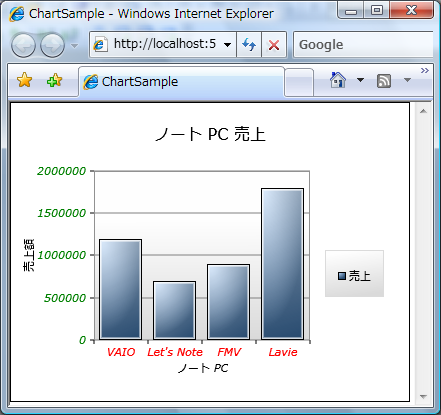
うん、ちゃんと反映されている。今回はこれだけ(;^_^A